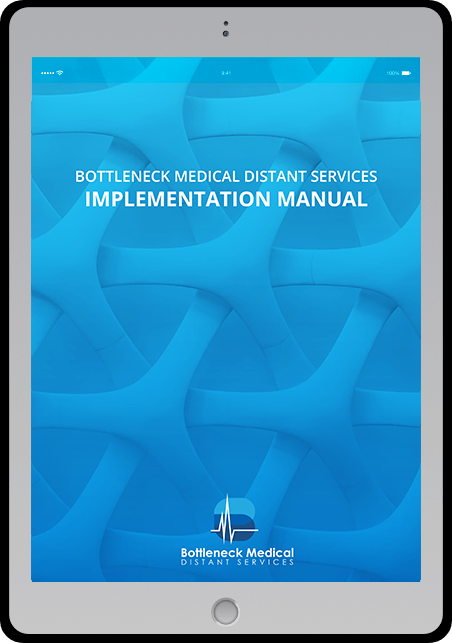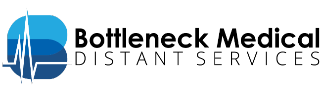Discover how it works by scheduling a free consultation with our account specialist.
Optimal IT Components for Medical Distant Assistants

New technologies continue to emerge in healthcare. Hiring remote workers is one such trend that can improve your practice. In order to fully embrace it, you first need to learn about the optimal IT components for medical distant assistants.
Both healthcare providers and consumers find emerging technology promising according to a study in the Journal of Medical Internet Research. However, providers show less enthusiasm. This is mostly due to the lack of knowledge and mastery of these technologies.
In this blog, we will walk you through the optimal IT components you need to make hiring your MVA easier.
Electronic Health Records
Electronic health records (EHRs) baffle even the best of physicians. You can expect your medical distant assistant to feel just as lost the first time they are introduced to your EHR. Since every EHR software is unique, setting up yours to accommodate your newly-hired MVA will make all the difference in their experience and yours.
To make your EHR MVA-friendly, you first have to clean up your templates. They should fit in with the systems and processes that you will also have to update with a medical distant assistant in mind. Make recording more efficient by making your templates straightforward and easier to navigate.
Think also of your top diagnosis, LCD and NCD codes. Incorporate these in your templates. Inform your MVA about these codes to give them an idea of what to expect as part of your practice.
Internet Connection
Your new staff will be working remotely, which means your communication will be primarily distant. There is no undermining the importance of securing a fast and steady connection. Get wired with a reliable service provider.
To increase the security of your practice, set up firewalls and safeguard your wireless access points. You cannot afford to risk your data channels getting compromised. Consult with your IT expert.
Teleconference Software
Remote workers mean increased distant communication. Teleconference software and platforms give you all that you need to maintain contact with your distant staff.
When choosing your teleconference software, make sure it is HIPAA-compliant. You must also think about specific telecommunication functions that your workflows require.
In a recent blog, we explored Zoom. The teleconference platform boasts of HIPAA compliance and bolstered security features.
Hardware
It is imperative that you couple your upgraded software with the optimal hardware. Choose your go-to device for patient visits. Decide whether to use a laptop, tablet or phone to communicate with your distant staff throughout the day, taking into consideration portability and battery power.
Office computers should also be current and modern to avoid freezing while you run processes that require high operating power. Pick a high-quality listening device like wireless or Bluetooth earphones to help you keep in touch with your distant staff while you examine your patients.
Business or enterprise-grade IT components for medical distant assistants will benefit you by maintaining a good working relationship with your staff. Invest in them and make choices based on your unique needs and the systems that you have in place.
Stay Updated
Subscribe To Our Newsletter For Updates And A Free Copy Of The Bottleneck Medical Virtual Services Implementation Manual.