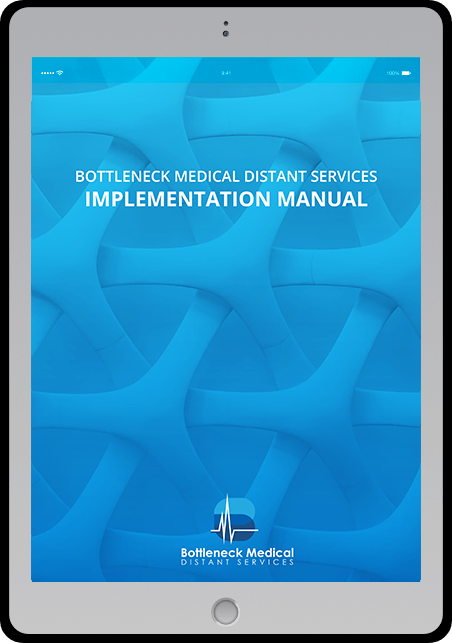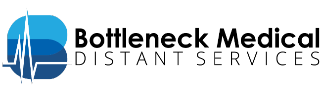Discover how it works by scheduling a free consultation with our account specialist.
A Simple Guide to Distant Assistant Workflows

Much like other business owners, podiatrists must learn to identify the main responsibilities in their practice. It helps to set the expectations when delegating tasks to distant assistants. Workflows aid in making sure that the tasks are being carried out efficiently.
In this post, you will learn about:
- What is a workflow
- How to create a workflow
- How to maintain a workflow
Workflow Basics
A workflow is a sequence of processes through which a specific task is completed. It covers everything from beginning to end. It includes all the steps and the tools needed to complete them.
Take for an example the tasks of a general medical distant assistant (GMDA). GMDAs handle the administrative tasks of a practice and, depending on your need, can be assigned to answer phone calls.
The workflow identifies this task and starts the sequence with the first point of accountability.
Task: Answering Phone Calls
I. Receive incoming phone call
A. Greet the caller with a warm welcome
B. State the name of the practice
C. State your first name
D. Ask how you can help
II. Provide an answer to the inquiry
A. If unfamiliar, check the database or FAQ
B. If no answer found, forward the call to Person X
C. If the inquiry is not within your scope, forward the call to Person X
III. Take note of important information
A. Make updates when and where necessary
B. Notify key people of the updates
IV. End the call
A. Thank the caller
B. Wish the caller a happy day
C. Wait for the caller to drop the call before you do
V. Standby for the next inbound call
Workflows look as simple as an outline, but you are free to add visual representations, links to online spreadsheets or documents and screenshots. Detailed workflows give distant assistants a clearer perspective about what you expect from them to perform.
Developing Workflows with the Staff
Creating a workflow requires energy and time to complete. However, it is worth doing especially when working with distant assistants to improve and grow your practice.
Workflows help to develop a solid system although challenging to create. In the beginning, you may find yourself alone in creating it. As you grow and onboard distant assistants, you can ask them to contribute to the workflows and to update them according to their current tasks.
Nothing is permanent as your practice undergoes multiple stages of growth. Every day is a learning experience. You are free to tweak your systems and processes as you go along, and record them on paper or digital. The important thing is that you learn and make them useful to your practice.
Take a Step Forward, the Right Way
Communication plays a critical role in delegation. Without workflows to provide a clear directive, distant assistants easily find themselves confused and bogged down by responsibilities which they may not have had in the first place. This is because a lot of things happen in the growth process of a practice.
Workflows help to set the boundaries within which distant assistants work. Workflows also help to protect them from overwork which drains them of energy and motivation to keep going. The earlier you have them, the easier it becomes for both you and your distant assistants.
Considering to hire a distant assistant for your podiatric practice? Bottleneck Medical Distant Services offers a free consultation to help you get started the right way. Schedule with an account manager today!
Stay Updated
Subscribe To Our Newsletter For Updates And A Free Copy Of The Bottleneck Medical Virtual Services Implementation Manual.